How to cast & record your animation remotely
Introduction
Given the facility shutdowns and social distancing guidance around the world, there are understandably questions being asked about how voice casting and recording for animation will be handled going forward and how effective it will be.
Although there is no perfect substitute for a proper dub recording room, we have found over the years that remote voice production can yield very good results. As animation studios around the world report very minimal disruptions to their business (some even believe there will be an animation boom) there has never been a more important time to explore all the options available to us when it comes to recording remotely.
In this post we’ll look at the best practices for working with actors who are recording from home, outline some of the tools and software available to allow for a productive and effective recording session, we’ll provide our equipment list recommendations (useful if you want to provide equipment for your actors) and we’ll even share some of our top tips and advice to get you started.
Getting started: Casting
The key to successfully recording your animated series or film remotely is to be well organised for the casting process and have it thought out in advance. You might be asking yourself; is it not just a case of asking for voice reels from actors with home studios? Fair question but no, it's not! When recording a project remotely you want to make sure there are no issues or surprises further down the road that could have been avoided or dealt with during the casting process. Here’s how we roll:
Write out a list of everything you are going to need from the actors for this project; for example, do they have a home studio, do you need them to have specific software such as Protools, do you need them to have Source Connect, what microphones do they have / do you need them to have, where are they based (think about timezones for recording).
Provide “character sides” for the auditions. These are simply snippets of a script containing lines for the characters you are casting. We’re going to want the actors to audition live rather than providing showreels so we can test their home studio, technical ability to self engineer as well as their interpretation of the character.
Send out a casting call - before we hold the live auditions we are going to want to make a long list of actors for call backs. Ask talent agents and actors to self record your character sides from their home studio. Make sure you set a date and time for when you need your auditions submitted by. We also recommend that you detail when the call back auditions are. It’s also worth detailing how much you will be paying the actors (per episode or per hour) and whether or not you will be including a small per hour fee for use of their home studio. Again, we want to make sure that there are no surprises, unplanned fees or issues later in the process.
Social Media Casting - We tend to find that a lot of voice actors represented by an agency don’t have home studios set up (some do and they are great) however, the majority of ‘self represented’ voice actors do. These independent actors probably follow your social channels (hey, you’re a big animation studio making awesome shows and they want to work with you) so it's worth posting a casting call on your social media (we find that Twitter works best for this but there are a growing number of serious voice actors now active on LinkedIn as well). We recommend setting up a landing page for these open castings using services such as ConvertKit which allows you to to create forms with various qualifying questions (going back to your list above).
The call back auditions - now that we have issued our super awesome casting call and sat up until the wee hours listening to all 346 auditions, we’re ready to hold our final call back auditions! Yay! How do we do this remotely? Most video conferencing solutions will work for this, Zoom tends to be what we are using at Bigmouth. However, we want to make sure that we are hearing the voice actor’s microphone feed so we can hear the quality of their room / recordings. Most voice actors will already know how to do this but if they don’t we recommend using a nifty little plug in called Source Nexus. This allows the talent to set their audio interface (the thing their microphone is plugged into) as the input source within Zoom. Note, Source Nexus only works with certain audio software and at time of writing is for Mac only. If the talent is using a USB microphone though, it should be easy for them to set this as their input in Zoom… but can they record into their DAW simultaneously? Ok, we’re getting a little techny now, the point is we need to think about these things in advance. If you audition an actor who is perfect for a role but doesn’t have the equipment to link up to you with high quality audio and record at the same time, is this a deal breaker? Would you be happy for them to record at their end but monitor with you via Skype on a laptop or phone etc?
Finalise - Ok, you have auditioned everyone, you’ve settled on the actors you like and you know their home studios are perfectly adequate. Congratulations, you have your remote cast!
Tools & workflows to facilitate remote recording.
Below are some of the tools we recommend using to facilitate a remote recording project.
Session Link Pro - this tool allows a remote sound team to sync to an actor in real time. Both sides can record (engineer and actor) and a director, producer or other third party can also connect from another remote location. More details here.
Source Nexus / Now - this is a great solution. Nexus is a core audio driver for Mac that allows the voice actor to set their audio interface as the input for Skype, Zoom, etc, while simultaneously recording everything at their. Source Connect Now is a browser based platform that works with Google Chrome and allows multiple users to sign in to a “session” to record, direct or just have a wee chat!
Source Connect - This is the bad boy of all remote solutions and probably the best for stability, audio quality and video sharing (if you need it). Your engineer can share her Protools session with the actor and control / record everything. A director or producer can also patch in remotely via a third party app such as Zoom. The talent will need to have Source Connect Standard or higher at their end as well.
So what solution is best for you? This obviously depends on your own circumstances but if you are aiming to do all of this in house, Session Link Pro is probably your best solution. If you have some understanding of audio recording, have a decent mac and a DAW such as Pro Tools (there is a free version you know), Apple Logic etc, you could get to grips with Source Nexus / Now. If you are planning to hire a voice production company or studio, they should be able to get you up and running with Source Connect... WARNING: Don’t try this at home! It’s a little complicated!
Equipment recommendations.
If you are going to go all out and hire actors who don’t already have a home studio (you may be recording a second season of an existing show for example) here are some recommendations for equipment.
Lower Budget Options.
USB Microphones:
With a USB microphone there is no need for a separate audio interface. The microphone plugs directly into the computer (via USB obviously!) and the talent simply used headphones to monitor.
Suitable USB Microphones:
Apogee Hype Microphone
Apogee MiC 96k Microphone
Audio-Technica AT2020USB+ Cardioid Condenser USB Microphone
Rode NT-USB USB Condenser Microphone
Sennheiser MK4 Digital Microphone
Yeti USB Microphone
Higher Budget Options.
Audio Interface:
The audio interface is what connects microphone to computer and usually includes a microphone preamp as well. There will be a few cables to contend with here, usually just a USB to connect and an xlr microphone cable.
Recommended Audio Interface:
Focusrite Scarlett 2i2
Recommended Microphones (for animation & games):
Neumann U87ai, U87, U89, TLM103, TLM102, TLM127
Mojave MA200, MA201FET
Audio Technica AT5045
4 Tips for casting & recording your animation remotely.
Set up a casting specific email address that actors can send their auditions to - you’ll get hundreds of emails!
Complete a “casting audio info sheet” detailing all the requirements & info you need the actors to know BEFORE auditioning.
Make sure to tell the actor to record everything at their end, even if you have an engineer working remotely. It’s good to have a backup and the actor’s audio will be slightly higher quality.
Factor in additional time for recording within your schedule and budget. It can and does take longer, at least for the first few sessions.
Closing
So there you have it, the ultimate guide to casting & recording your animation remotely. Remember, there is no perfect replacement for an acoustically treated recording studio with experienced staff but remote recording does work really well. These days, professional voice actors have such great home studios that you can easily create amazing sounding dialogue tracks. Just remember to provide as much information to potential actors as possible at the casting stage. Also, test, test, test! Whatever remote workflow you decide to go with, continually test it out. We actually do a Source Connect test call before EVERY session we do at Bigmouth Audio. Technology is great but it also has a habit of letting you down and the worst possible time!
Interested in contributing to our blog? Send your articles and ideas to: hello@bigmouthaudio.com